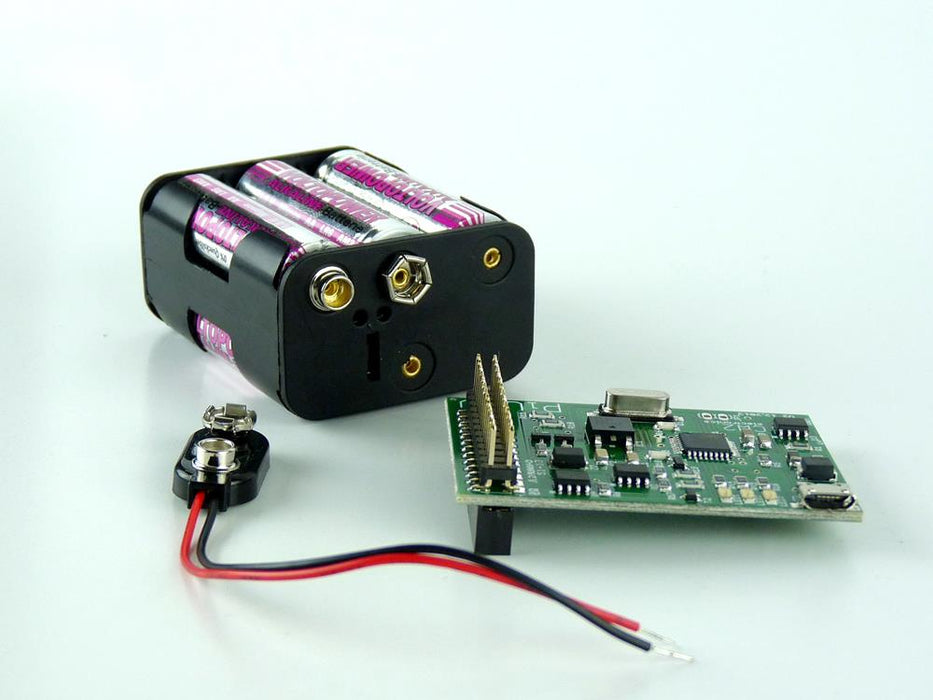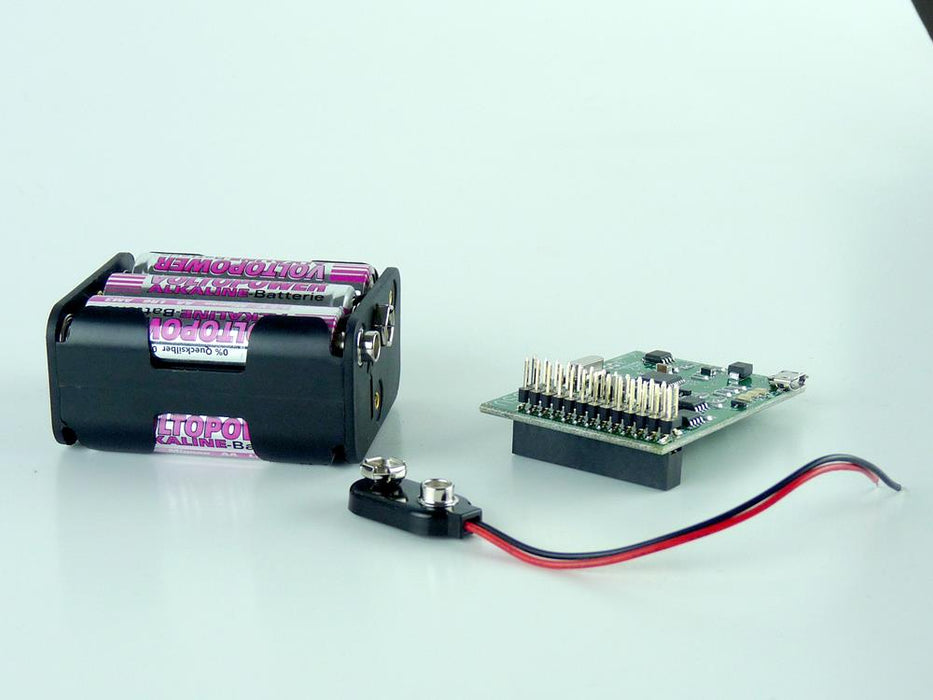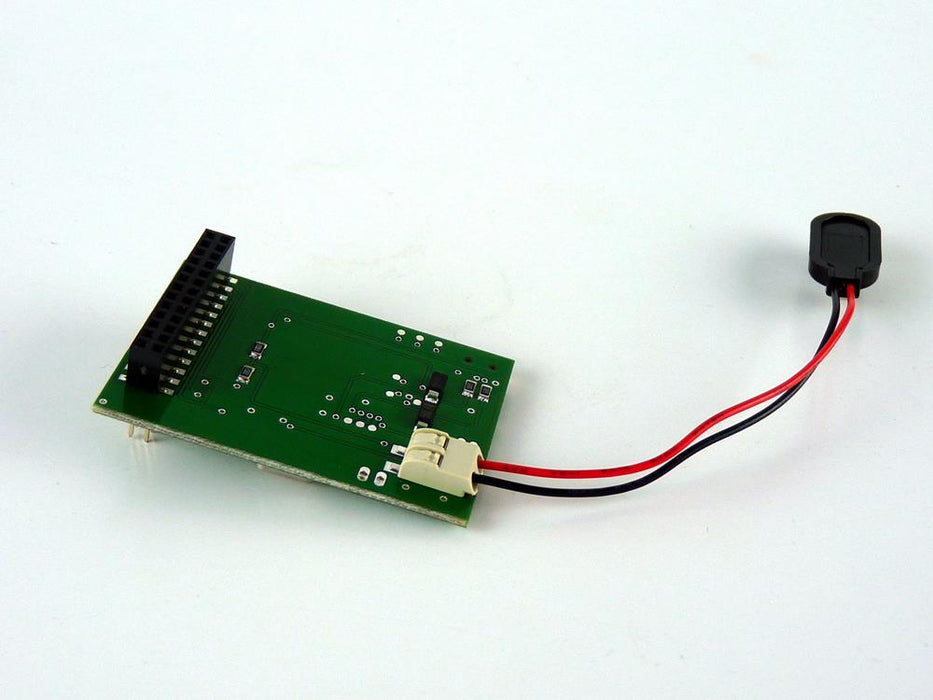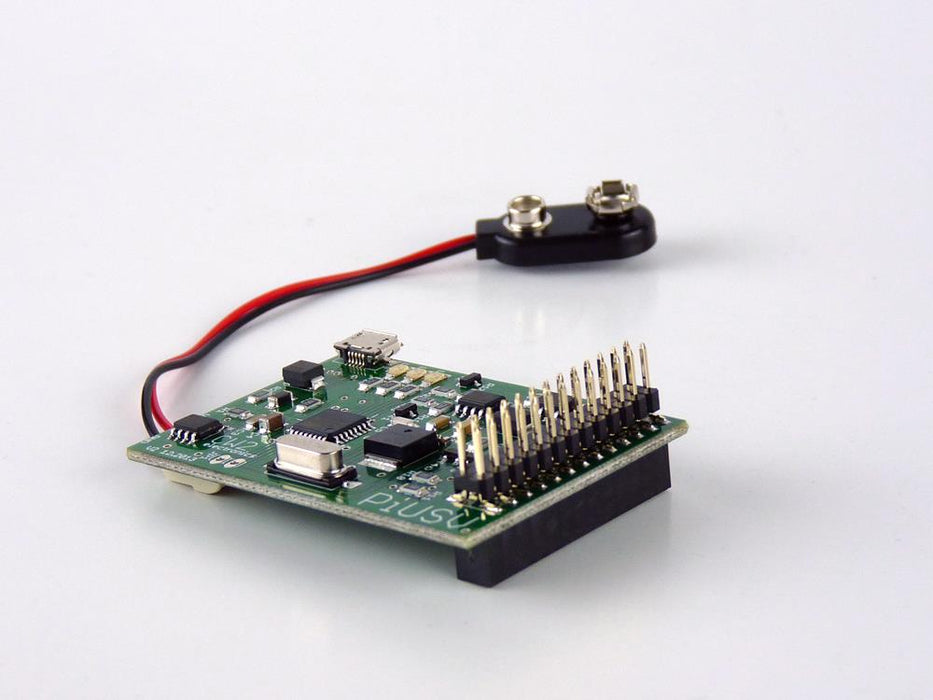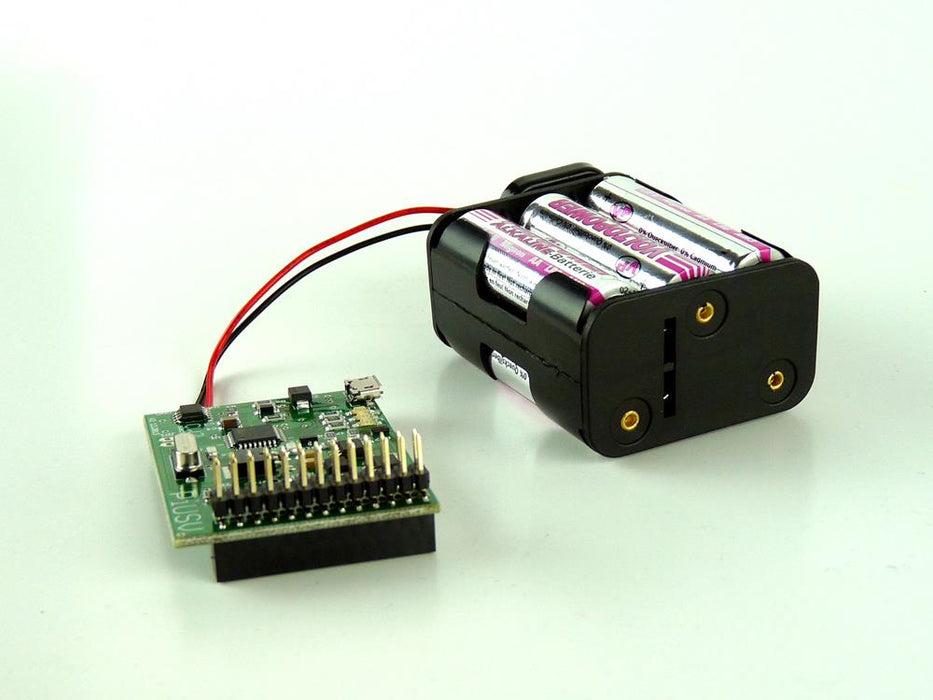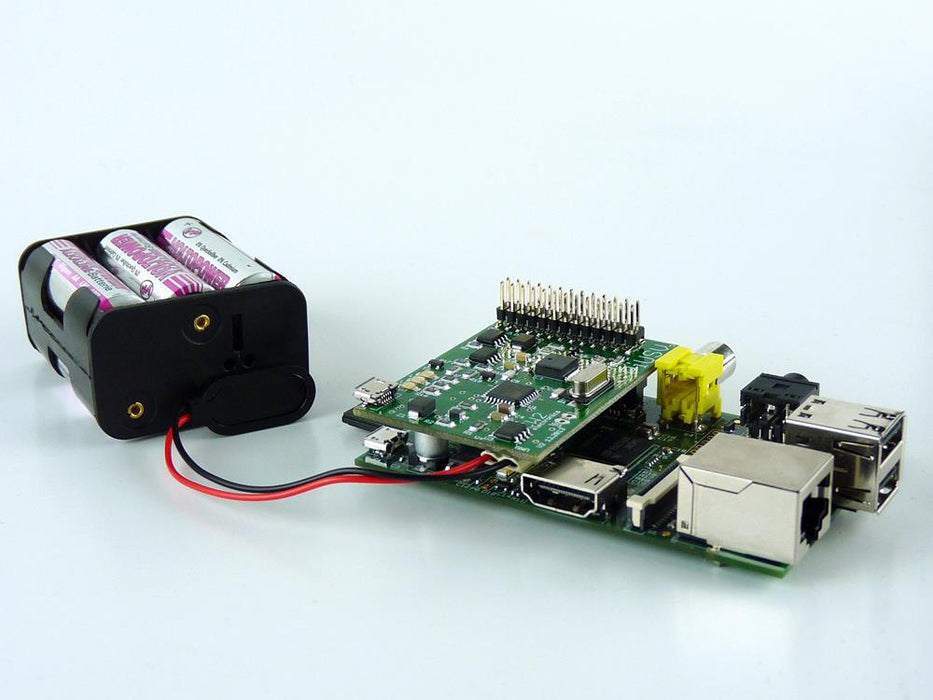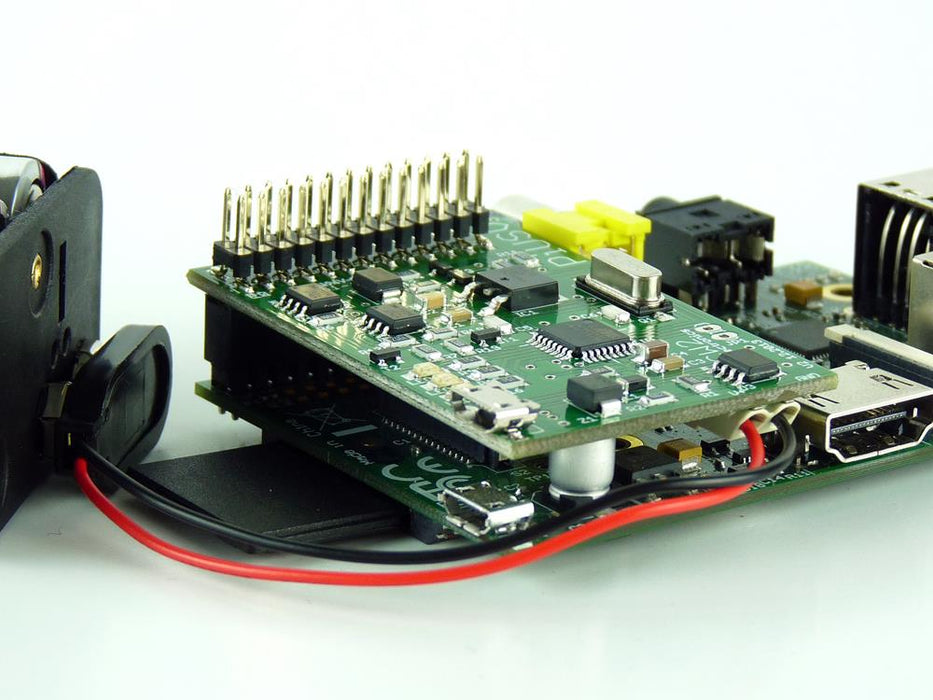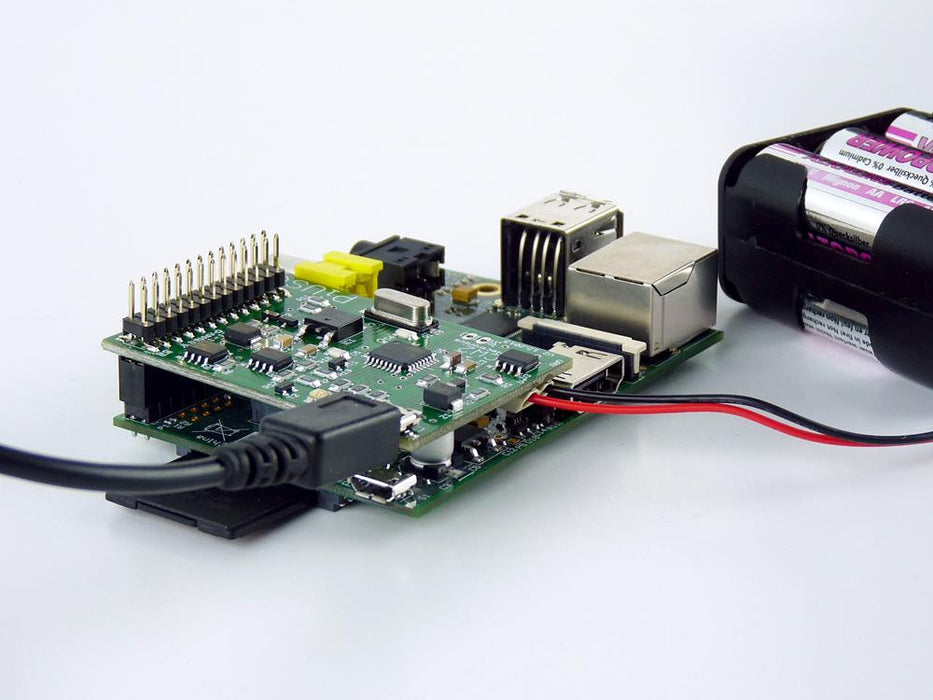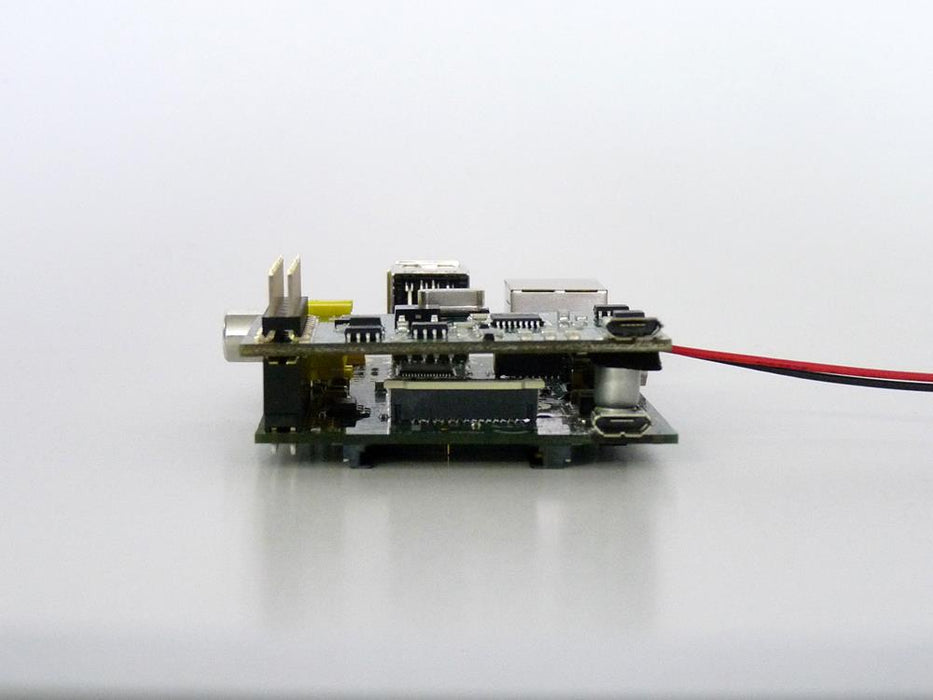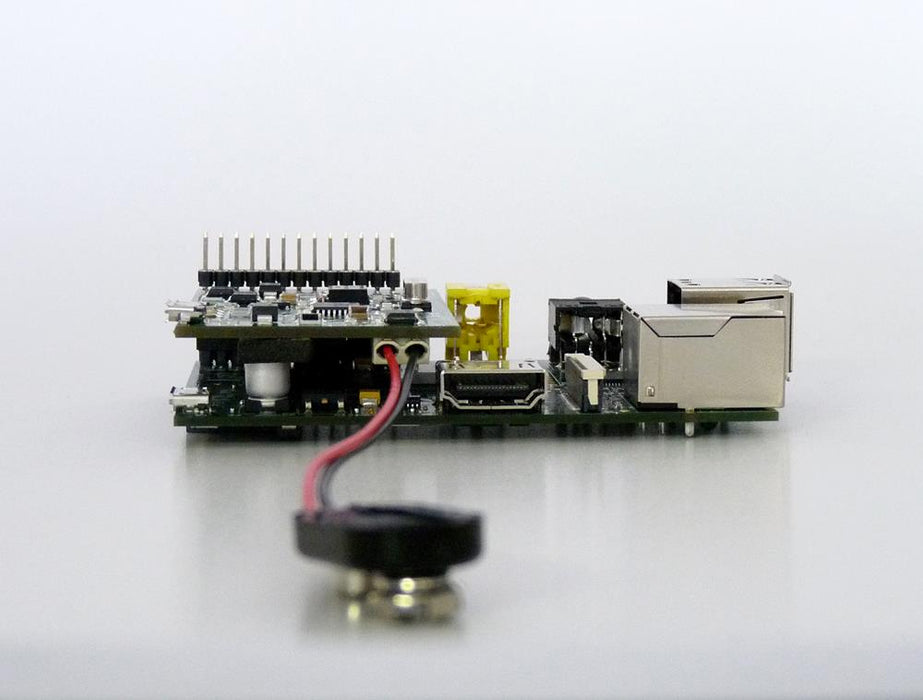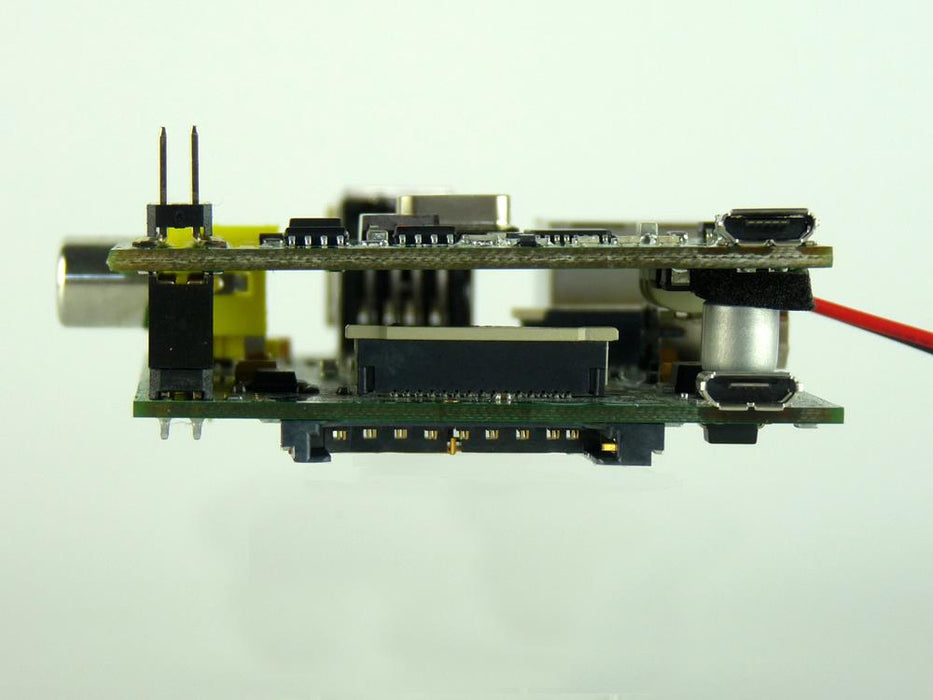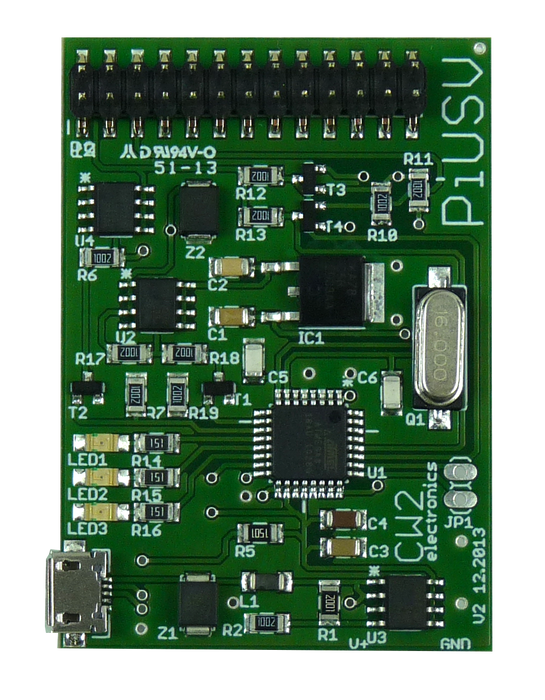The Pi UPS (Uninterrupted Power Supply) device developed by CW2. guarantees the operation of your Raspberry Pi by using regular AA batteries (see illustration). In the event of power failure the Pi UPS can either shut down your Raspberry Pi properly or continue keep it running until external power is available again. So there is no risk of data loss and system damage. Running applications on the Raspberry Pi are thus permanently protected. The Pi UPS also works with the Beaglebone from Texas Instruments and other microcontrollers like the popular Arduino.
In-Car Use If the Raspberry Pi is used in a car to connect electronic equipment via USB ports, a proper shutdown is guaranteed as soon as the engine is turned off. Whenever the ignition is restarted, the Raspberry Pi will reboot too.
Television If the Raspberry Pi is connected to a TV, e.g. a XBMC Media Center with Internet access, all currently running applications will be shut down and terminated properly as soon as the TV is turned off. Once the TV is turned on again, the Raspberry Pi restarts too.
Surveillance The CW2. software package includes, among others, a diagnostics module to control the supplied voltage. A monitoring tool provides information when the external power drops and thus becomes critical. An internal statistic evaluates data on these power supply movements. For emergency radio purposes, the Pi UPS can be sustained with stronger batteries (e.g. a lead accumulator) and stay functional for days. You could use that functionality for APRS-gateways or relay stations, to indicate a failure of the external power supply.
How do I connect the Pi UPS? The supply of power for the device is connected to a micro-USB port on the Pi UPS. The UPS is the plugged directly on the GPIO Pins. (The UPS carries all PINS thru so you can connect further applications to your GPIO Pins)
How does the Pi UPS communicate its operating status? The Pi UPS communicates its operating status directly via the connected GPIO port of the Raspberry Pi. A software package is available which lets you configure the actions which are supposed to be taken in the case of loss of power.
- The LED "BATLOW" shows "high", as soon as the battery voltage falls below the value required for a replacement supply.
- The LED "BATPOW" shows "high" when power supply is provided by the battery, and accordingly, the UPS is in replacement supply mode.
- The LED "PIREADY" signals the Pi UPS that the Raspberry Pi is available. This line can either be set to 5V or set to "high" by a script running on the Raspberry Pi as soon as the Raspberry Pi gets started.
This design allows communication with the supplied system without using elaborate bus drivers (I2C or the like). Therefore the Pi UPS may be easily integrated in any microcontroller circuit (e.g. on Arduino basis).
Can I react to the signal when voltage has dropped or battery voltage is low? Yes, indeed! The Pi UPS software package contains a tool that can be installed on the Raspberry Pi reading the operating status of the Pi UPS via the GPIO port.
How do I recognize the Pi UPS's operation status without using the GPIO-port? The Pi UPS has three LEDs to indicate its operation mode: Green: external power supply Yellow: battery power supply Red: battery level low, replacement/reloading the battery required
Will the battery be drained when an external power supply is available? No. As soon as an external power source is available, the battery will not be used.
Which type of battery must be used for the Pi UPS? In general, any type of battery which outputs a voltage between 5 and 15 Volts can be used (adding a heat sink may provide up to 30 Volts). However the capacity must not be too low, otherwise the bridging time might be too short. We recommend powerful AA NiMH batteries with 1200 mAh or more.
Can I use the Pi UPS with other devices? In general any device offering power supply via USB can be connected to the Pi UPS, including e.g. Beaglebone and Arduino.
RESOURCES PiUPS Forums Manuals, Datasheet's and Drivers Download PRODUCT VIDEO Here is a video, created by the manufacturer, to demo the Pi UPS product: